If you have a Yaesu FT857 or FT897, or more importantly the FT817, you will know how difficult the displays can be to read. There is also a limited amount of information on the display too. The newer Yaesu FT991 and FT991A have more functionality and a big TFT screen. There are people who work QRP, and because the FT817 is a ‘shack in a box’ they often use it as a main rig…it is here that the CATDisplay by Chris Day ZL1CVD is essential.
If you take a look at ZL1CVD’s website, there is a full description of how the display works and how to order it; the display is normally available on eBay too.
 I ordered mine from eBay and it arrived very quickly. For health reasons I’d been rather inactive on the homebrew front so this was a first project in many months. The instructions that come with the kit are pretty comprehensive, and if you follow them, the end result should be a useful addition to your shack. Note that the CATDisplay does not control your rig.
I ordered mine from eBay and it arrived very quickly. For health reasons I’d been rather inactive on the homebrew front so this was a first project in many months. The instructions that come with the kit are pretty comprehensive, and if you follow them, the end result should be a useful addition to your shack. Note that the CATDisplay does not control your rig.
Assembly is pretty straightforward if you’ve done this sort of thing before…this isn’t a soldering tutorial. There is a rather daunting ‘IC2’ with multiple surface mount connections. The IC is not supplied as the Arduino Nano is the preferred and supplied option. Instructions are given if you want to obtain your own parts and fit IC2 instead of the Nano.
 The only real issue I found during construction was the programming of the Arduino Nano. The build instructions show a USB to TTL converter plugged in to the Arduino Nano…complete with the four pin to pin programming cable cable connections. The converter looks identical to the one supplied with the kit, but isn’t. I think this resulted in the demise of my Nano so I fitted another and checked the wiring…it was quite different.
The only real issue I found during construction was the programming of the Arduino Nano. The build instructions show a USB to TTL converter plugged in to the Arduino Nano…complete with the four pin to pin programming cable cable connections. The converter looks identical to the one supplied with the kit, but isn’t. I think this resulted in the demise of my Nano so I fitted another and checked the wiring…it was quite different.
I am lucky enough to have a vacuum desoldering tool with a foot pedal…without this, removal would have been difficult to say the least.
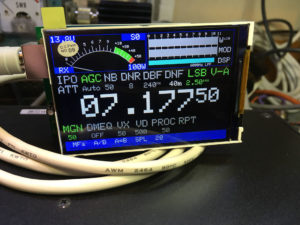 I would also point out that the USB to TTL converter supplied with mine was a four wire device with Vcc, Ov, TxD and RxD. To program the Nano it was suggested that you hit go on the computer whilst releasing the Nano reset button at the same time. If you use a five wire programmer, it should have DTR on it which means you don’t have to worry about the handshaking; it’s done for you. I pointed this out to Chris who may have updated the kit by now.
I would also point out that the USB to TTL converter supplied with mine was a four wire device with Vcc, Ov, TxD and RxD. To program the Nano it was suggested that you hit go on the computer whilst releasing the Nano reset button at the same time. If you use a five wire programmer, it should have DTR on it which means you don’t have to worry about the handshaking; it’s done for you. I pointed this out to Chris who may have updated the kit by now.
If you build one, remember to check the communications speeds and CAT port settings or you may struggle to get the display to come alive. I also found I had to toggle the mode (or was it band?) buttons on the transceiver to get all the status lines showing on the display. Remember the CAT device reads what is sent to it…no data means a missing line.
The supplied plastic case really affords little protection so I’m on the hunt for something more suitable.
The final question is…will it work with the new Yaesu FT818?
UPDATE as of 3rd August 2020: Chris no longer supplies the kits, only ready built units. I recently asked him for the latest firmware for my kit. One of the reasons he no longer supplies kits is because his firmware was being pirated.