Are you still running Windows 7, like me, but find your computer unbearably slow?
If so, it might be an intermittent problem but is likely to be present for a few minutes after booting up. First of all, make sure no programs or applications are running…especially Google Chrome. Make sure you have a list of usernames and passwords to access websites as this process will probably delete them from your computer.
Start the Task Manager by right clicking the Taskbar then left clicking ‘Start Task Manager’. Once started, left click ‘Show processes from all users’ and left click the ‘CPU’ column header so the arrow points down and the highest CPU utilisation is shown at the top. Check and see if ‘lsass.exe’, the Local Security Authority Subsystem Service, is running consistently with 25, 50% or more utilisation. If it is, proceed as follows…if not, you probably need to look elsewhere for the cause of your slow computer.
Next, open Windows Explorer then left click ‘Tools’ followed by ‘Folder Options’ then ‘View’. Now select ‘Show hidden files, folders and drives’ then left click ‘Apply’ followed by ‘OK’.
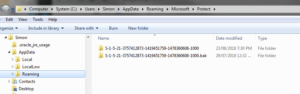 Continue by using the folder tree in the left hand Windows Explorer window. Left click the arrow next to ‘system’ or ‘(c:)’ drive then ‘users’, followed by your username (whatever that may be) then in the right hand window double left click ‘AppData’ then ‘Roaming’ then ‘Microsoft’ then ‘Protect’. You will now have a folder name in the right hand window with a similar name to the one shown in the picture; it won’t be the same. Right click on the folder and select ‘Rename’ from the menu. Left click at the end of the folder name and add ‘.bak’ then left click in blank space to save the change.
Continue by using the folder tree in the left hand Windows Explorer window. Left click the arrow next to ‘system’ or ‘(c:)’ drive then ‘users’, followed by your username (whatever that may be) then in the right hand window double left click ‘AppData’ then ‘Roaming’ then ‘Microsoft’ then ‘Protect’. You will now have a folder name in the right hand window with a similar name to the one shown in the picture; it won’t be the same. Right click on the folder and select ‘Rename’ from the menu. Left click at the end of the folder name and add ‘.bak’ then left click in blank space to save the change.
Without closing that window, start Google Chrome…after a few moments a new folder should appear in the folder window. If you look again the the Task Manager you should find ‘lsass.exe’ is quieter if it’s even in the utilisation list.
To finish off, close the various windows and reset your ‘Folder Options’ unless you want to continue seeing every hidden file and folder.
Hopefully, that will help anyone still running Windows 7 that has high CPU utilisation at around 50% or so, caused by ‘lsass.exe’.