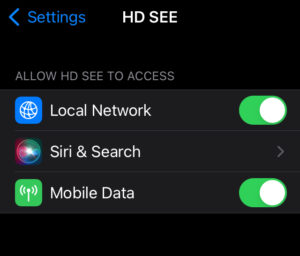I bought one of these gizmos a couple of years or so ago. The intention was to use it for seeing in places eyes and torches can’t reach. You realised I meant inside engine cylinders and gearboxes, and in corners of electrical equipment I couldn’t see, didn’t you? I’m sure it could be used for personal purposes, but that is your experience to enjoy 😉
I have used it to check what’s going on in an engine by poking it through the spark plug hole…with the engine cold and stopped. I’ve found nuts and other parts lost in the depths of electronic equipment too. It’s been very handy considering it was only a few pounds.
Sadly, a few iPhone updates ago, it seemed to stop working with nothing apart from a flash of a picture when starting up. I tried all sorts of things…or so I thought, but ended up with nothing more than a grey screen. I assumed it was a dead product as there had been no app updates for a while, none were for sale anymore and many other people seemed to be having the same problem; the reason for this post.
I needed it yesterday so thought I’d have another look. At startup I was asked if I wanted to allow the app to access devices on my local network; I said no initially but then thought more about it.
When you receive one of these cameras, you have to charge it and download an app called ‘HD SEE’ from the iPhone App Store; I imagine the procedure is very similar for Android devices. You then disconnect from your usual WiFi source and reconnect to the WiFi source in the camera device. So…the app does need to connect to devices on your local area network.
I simply went to ‘Settings’ on my phone, scrolled down to ‘HD SEE’ and turned on the ‘Local Network’ option. Everything seems to be working now…let’s hope it remains that way.
I assume one of the previous updates to iOS, turned off the local network access for security reasons…and the app didn’t whinge loudly enough thereafter.
These are handy devices, whatever you use them for 😉